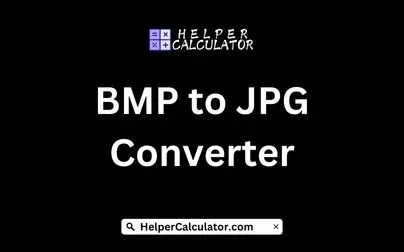A BMP to JPG converter is a software tool designed to convert images stored in the BMP (Bitmap) format to the JPG (JPEG) format.
BMP is a standard bitmap image format typically used in Windows environments, while JPG is a widely used compressed image format known for its efficient storage and transmission of photographic images.
The conversion process typically involves decoding the BMP image and then re-encoding it into the JPG format.
During this process, the converter may apply compression algorithms to reduce the file size while attempting to preserve image quality.
Since BMP images can be uncompressed or compressed using lossless compression, the converter might need to handle both types of BMP files.
To develop a BMP to JPG converter, you would need knowledge of image processing techniques and file format handling.
Programming languages such as Python, Java, or C++ could be used for implementation, along with libraries like Pillow or OpenCV for image manipulation and conversion.
User interface design is important for providing a user-friendly experience.
A well-designed interface can allow users to easily select BMP files and specify conversion options such as output quality settings.
Ensuring the accuracy and efficiency of the conversion process is crucial for creating a reliable tool that produces high-quality JPG images from BMP files.
Additionally, providing options for adjusting compression levels and other parameters can enhance the versatility of the converter to meet different user preferences and requirements.
Tags:
Image Conversion Tools