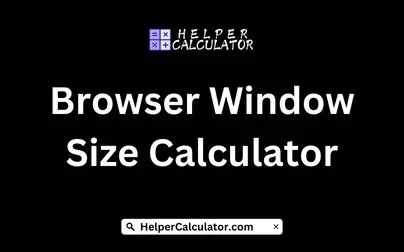A "Browser Window Size Tool" typically refers to a tool or application that allows users to determine the dimensions of their web browser window.
This can be useful for web developers and designers to ensure that their websites or web applications are responsive and display correctly across various screen sizes.
Here are some features that a Browser Window Size Tool might include:
1. Display of Window Dimensions: The tool should accurately display the width and height of the browser window in pixels.
2. Resizable Interface: Users may want to adjust the size of the tool's interface to simulate different screen sizes.
3. Viewport Size Simulation: Some tools allow users to simulate specific viewport sizes commonly used in web development, such as those for mobile devices, tablets, or desktops.
4. Orientation Switching: The ability to switch between landscape and portrait orientations can be useful for testing responsive design.
5. Cross-Browser Compatibility: The tool should work across different web browsers to accurately reflect how a website will appear to users.
6. Customizable Settings: Users may want to customize settings such as default window size, units (pixels, inches, etc.), and orientation.
7. Keyboard Shortcuts: Keyboard shortcuts for common actions can improve the usability and efficiency of the tool.
Overall, the Browser Window Size Tool aims to simplify the process of testing and optimizing websites for different screen sizes and devices, ultimately improving the user experience.
Browser Window Size Calculator
Tags:
Browser Tools