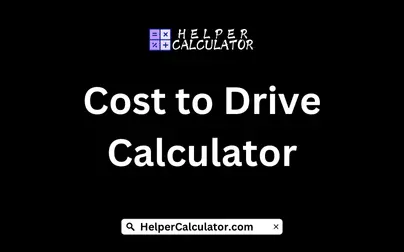A "Cost to Drive Calculator" is a tool designed to help users estimate the total cost of a trip based on various factors. Here are some key details about how it typically works and its features:
Key Features:
1. Inputs Required:
- Distance: The total distance of the trip (in miles or kilometers).
- Fuel Efficiency: The vehicle's fuel efficiency (miles per gallon or liters per 100 kilometers).
- Fuel Price: The current price of fuel per gallon or liter.
- Additional Costs: Optional inputs for tolls, parking fees, or other travel expenses.
2. Calculation:
- The calculator computes the total fuel cost using the formula:
Total Fuel Cost = (Distance/Fuel Efficiency) x Fuel Price
- It can also add any additional costs to provide a total trip cost.
3. Output:
- Displays the estimated total cost of the trip.
- Breaks down costs into fuel and additional expenses for clarity.
4. User-Friendly Interface:
- Simple input fields and clear output results.
- Possibly includes a summary of the trip details.
5. Optional Features:
- Ability to save or share trip details.
- Trip comparison tool for different routes or vehicles.
Example Usage:
- If a user inputs a distance of 300 miles, a fuel efficiency of 25 miles per gallon, and a fuel price of $3.50 per gallon, the calculator would determine the fuel cost and provide the total estimated cost of driving.
Applications:
- Travel Planning: Useful for individuals planning road trips or commutes.
- Budgeting: Helps users estimate travel expenses for budgeting purposes.
- Fleet Management: Can be used by businesses to manage transportation costs.
Cost to Drive Calculator
Tags:
Automotive Tools