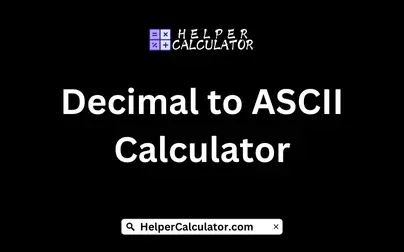The "Decimal to ASCII Calculator" you've created is a handy tool for converting decimal numbers into their corresponding ASCII (American Standard Code for Information Interchange) characters. This is useful in programming, data encoding, and various applications where character representation is needed.
How It Works
1. Input:
- Decimal Number: The user inputs a decimal number, which typically represents the ASCII value of a character (ranging from 0 to 127 for standard ASCII).
2. Conversion:
- The tool converts the entered decimal number into its corresponding ASCII character using the ASCII table. For example:
- Decimal 65 converts to 'A'
- Decimal 97 converts to 'a'
- Decimal 48 converts to '0'
- If the input is outside the standard ASCII range, the tool can either provide a warning or indicate that it is not valid.
3. Output: The calculator displays the ASCII character corresponding to the entered decimal number.
Example
- Input: If the user inputs:
- Decimal Number = 66
The calculation would convert this to:
- ASCII Character = 'B'
- Output: The output would indicate that the ASCII character for decimal 66 is 'B'.
User Interface
1. Input Field: A single field for users to enter the decimal number.
2. Convert Button: A button to perform the conversion.
3. Result Display: A section showing the converted ASCII character.
Benefits
- Useful for Programmers: Great for those working with text encoding and decoding, such as in web development or data processing.
- User-Friendly: An intuitive design that allows for easy input and quick conversion.
- Educational: Helps users learn about ASCII values and their corresponding characters.
If you have any additional features or specific questions about the calculator, feel free to ask!
Decimal to ASCII Calculator
Tags:
Unit Conversion Tools