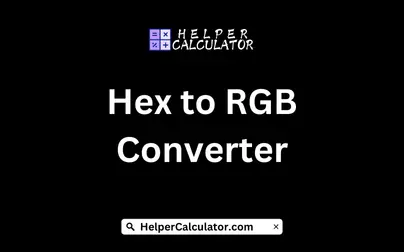The "Hex to RGB Converter" is a tool that converts a "hexadecimal color code" into its corresponding "RGB (Red, Green, Blue)" values. This is useful in web development, graphic design, and digital media, where hexadecimal color codes are frequently used to define colors. RGB, on the other hand, is a color model used by screens and digital displays, where colors are defined by the intensity of red, green, and blue light.
Key Features:
1. "Input":
- "Hexadecimal Color Code": The user provides a hexadecimal color code (e.g., "#FF5733", "#00FF00", "#0000FF"). A typical hex color code starts with a hash symbol ("#") followed by six characters, which represent the red, green, and blue components of the color in hexadecimal format.
2. "Output":
- "RGB Values": The tool calculates and displays the "RGB values" corresponding to the given hex color. These values are given in the range of 0 to 255, representing the intensity of each color component (Red, Green, Blue).
How It Works:
A hexadecimal color code is a 6-digit number, with each pair of digits representing the intensity of red, green, and blue components, respectively. Each pair is represented in hexadecimal (base-16), and the tool converts these values into the decimal RGB format.
1. "Hexadecimal Breakdown":
- The hex color code is divided into three parts:
- The first two characters represent the "Red" component.
- The next two characters represent the "Green" component.
- The last two characters represent the "Blue" component.
2. "Hex to Decimal Conversion":
- Each hexadecimal pair is converted into its decimal equivalent to give the RGB value for that color component.
For example, the hex color code "#FF5733":
- "Red ("FF")": "FF" in hex = "255" in decimal.
- "Green ("57")": "57" in hex = "87" in decimal.
- "Blue ("33")": "33" in hex = "51" in decimal.
Thus, "#FF5733" in hexadecimal corresponds to the RGB value "(255, 87, 51)".
Example Calculation:
Let’s take the hex color code ""#4CAF50"" as an example:
1. "Hexadecimal Breakdown":
- "Red ("4C")": "4C" in hex = "76" in decimal.
- "Green ("AF")": "AF" in hex = "175" in decimal.
- "Blue ("50")": "50" in hex = "80" in decimal.
2. "RGB Output":
The hex color code ""#4CAF50"" converts to "RGB (76, 175, 80)".
Use Cases:
- "Web Design & Development": Designers and developers often use hexadecimal color codes to specify colors in websites. This tool helps them convert hex codes into RGB for use in CSS or JavaScript.
- "Graphic Design": When working with digital graphics software like Adobe Photoshop or Illustrator, designers often need to convert between hex and RGB color formats.
- "Color Matching": If a color is provided in hexadecimal format (e.g., from a design specification or color palette), this tool helps convert it to RGB for matching or adjusting colors in various applications.
- "User Interface (UI) Design": When designing user interfaces for websites, apps, or games, this tool can be used to convert between color formats for consistency in design elements.
- "Printing and Manufacturing": RGB values are used in digital displays and screens, while color specifications for printing may need to be adjusted using RGB color values.
Benefits:
- "Quick Conversion": Instantly converts a hexadecimal color code into its RGB equivalent, making it easier to use the color in digital design projects.
- "Easy to Use": Simply input a hexadecimal value (e.g., "#FF5733"), and the tool provides the RGB values in a user-friendly format (e.g., "RGB(255, 87, 51)").
- "Accurate and Reliable": Converts hex to RGB with high accuracy, ensuring the correct color representation for use in design and development.
- "Versatile for Designers and Developers": Whether you're a web developer, graphic designer, or app developer, this tool simplifies color matching and management by providing an easy way to convert between color formats.
- "Helpful for Color Adjustments": This converter can help adjust colors for consistency across different platforms and media, ensuring that colors appear as intended.
Example Use Cases:
1. "Web Development": In CSS, you might use RGB values to define the color of text, backgrounds, or other elements. If you have a hex code and need the RGB values for CSS, this tool will provide them quickly.
2. "Graphic Design": If you’re working with a color palette and have a hex color code, you can use this tool to find the RGB values, which might be required for printing or for use in software like Adobe Illustrator.
3. "User Interface (UI) Design": When developing UI components for mobile or web apps, designers may need to convert hex codes into RGB to fine-tune the visual appearance.
4. "Adjusting Colors in Software": In applications where color consistency is important (e.g., branding, marketing), this tool allows designers and developers to ensure that the colors are correctly defined in RGB.
The "Hex to RGB Converter" is a helpful tool for anyone involved in web development, graphic design, digital media, or color science. By quickly converting hex color codes to RGB, this tool ensures that users can accurately work with color values in their projects, whether for screens, digital art, or other design applications.
Hex to RGB Converter
Tags:
SEO Tools