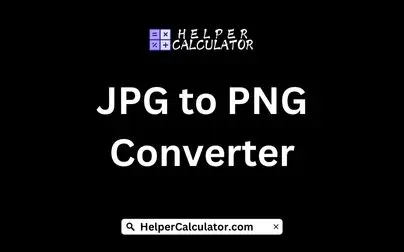JPG to PNG Converter tool is quite useful for converting images from the JPG format to the PNG format. Here are some details about this type of converter:
1. Functionality: The converter allows users to upload JPG images and convert them to PNG format. This can be helpful for various purposes such as preserving image quality, transparency, or reducing file size.
2. File Conversion: The tool typically works by taking a JPG image file as input and then converting it into a PNG image file. This conversion may involve changing the image format, adjusting compression levels, and retaining or modifying other image properties.
3. Preservation of Image Quality: PNG format is lossless, meaning it retains image quality without compression artifacts. Converting from JPG to PNG can be beneficial when you want to maintain high image quality.
4. Transparency Support: PNG format supports transparency, unlike JPG. Converting JPG images to PNG can help retain transparent backgrounds or overlay images on different backgrounds seamlessly.
5. File Size Consideration: PNG files are generally larger in size compared to JPG files due to their lossless compression. Users should be aware of this potential increase in file size when converting images.
6. Usage: This converter can be handy for graphic designers, photographers, web developers, or anyone who needs to work with images and requires the specific features offered by the PNG format.
7. Online Tools: There are various online converters available that offer this functionality, allowing users to easily convert their images without the need for specialized software.
Overall, a "JPG to PNG Converter" is a valuable tool for anyone working with images who needs to convert between these two popular image formats.
Tags:
Image Conversion Tools