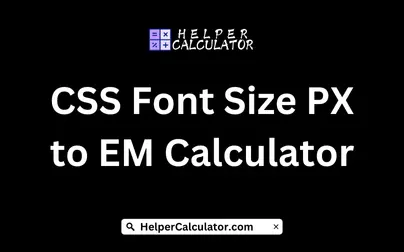Your "CSS Font Size PX to EM Calculator" is a tool designed to help users convert font sizes from pixels (px) to em units based on a specified parent font size. Here are the key details about this tool:
Key Features:
1. Inputs Required:
- Parent Font Size: The font size of the parent element, typically in pixels (px).
- Required Font Size: The desired font size that the user wants to convert, also in pixels (px).
2. Calculation:
- The tool calculates the equivalent font size in ems using the formula:
Font Size (em) = Required Font Size (px)/Parent Font Size (px)
- This formula allows users to understand how many ems correspond to the specified font sizes.
3. Output:
- Displays the calculated font size in em units.
- Optionally provides additional information or examples for context.
4. User-Friendly Interface:
- Simple input fields for users to enter the parent font size and required font size.
- Clear output showing the converted font size in ems.
5. Optional Features:
- Ability to handle common font sizes and suggest standard parent sizes.
- Visual aids or examples demonstrating the effect of using ems versus pixels.
Applications:
- Web Development: Useful for developers and designers to ensure consistent typography across responsive designs.
- Accessibility: Helps create more accessible web pages by using relative units like ems instead of fixed pixel sizes.
- CSS Styling: Assists in converting font sizes when refactoring CSS or adapting designs to different frameworks.
CSS Font Size PX to EM Calculator
Tags:
SEO Tools